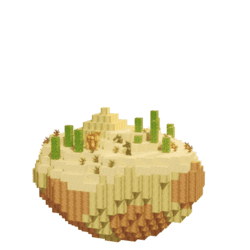
Desert Finder
Find exact coordinates for desert biomes in your Minecraft world. Simply enter your world seed and current position, and our tool will show you the nearest desert locations. Perfect for finding desert temples, villages, wells, suspicious sand, and archaeology sites. Works with both Java and Bedrock editions.
Enter your world info

Where to find world seed & coordinates
Desert Finder for Minecraft
Our Desert Finder tool provides exact coordinates for desert biomes in your Minecraft world. By analyzing your world seed, we can pinpoint where desert biomes generate, eliminating all guesswork from your exploration. Whether you're searching for desert temples with their valuable loot, looking for desert villages to trade with, or hunting for archaeology sites with suspicious sand, our tool will guide you to the nearest desert locations.
Simply enter your world seed, current coordinates, and select your game version. Our tool will instantly calculate the nearest desert biome locations relative to your position. This works for all Minecraft versions from 1.16 to the latest release, supporting both Java and Bedrock editions.
How the Desert Finder Works
Using Minecraft's world generation algorithms, our tool calculates the exact positions where desert biomes generate in your world. Unlike traditional exploration that relies on luck, our finder shows you precise X and Z coordinates for the nearest deserts. This means no more wandering through other biomes - you can head directly to the desert features you're looking for.
The tool is perfectly safe to use and won't affect your achievements or game progress, as it doesn't modify your game files or interact with Minecraft directly. It's particularly useful for players looking to find desert temples, set up villager trading halls, or explore archaeology sites for pottery sherds.
Desert Finder FAQ
How do I use the Desert Finder tool?
Enter your Minecraft world seed, select your game edition (Java or Bedrock), input your current X and Z coordinates, and choose your game version. Click "Find Desert" and the tool will show you the coordinates of the nearest desert biomes to your location.
What can I find in desert biomes?
Deserts contain many valuable features including desert temples with treasure rooms, desert villages with unique architecture and trades, desert wells with suspicious sand for archaeology, cacti for green dye, sand for glass and concrete, sandstone for building, and husks for unique mob drops.
How accurate are the coordinates provided?
The coordinates are 100% accurate as they use Minecraft's actual world generation algorithms. Every location shown by our tool will contain a desert biome exactly where indicated, provided you've entered the correct world seed and game version.
Does this work for all Minecraft versions?
Yes, our tool supports all versions from 1.16 to the latest release for both Java and Bedrock editions. Simply select your correct game version from the dropdown menu for accurate results.
Is using the Desert Finder considered cheating?
This tool doesn't modify your game or interact with Minecraft in any way. It simply shows you information that's mathematically determined by your world seed. Whether to use it is a personal choice - many players use it to make their exploration more efficient and enjoyable.
How can I survive in the desert?
Deserts can be challenging due to limited water and food sources. We recommend bringing water buckets, boats for quick travel on sand, and plenty of food. Desert villages make excellent starting points, providing shelter and renewable resources. Watch out for husks at night, which can inflict hunger effects!