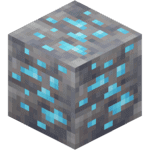
Diamond Finder
Find exact coordinates for diamond ore veins in your Minecraft world. Simply enter your world seed and current position, and our tool will show you the precise location of the nearest diamonds. Works with both Java and Bedrock editions.
Enter your world info

Where to find world seed & coordinates
Diamond Finder for Minecraft
Our Diamond Finder tool provides exact coordinates for diamond ore locations in your Minecraft world. By analyzing your world seed, we can pinpoint where diamond veins generate, eliminating all guesswork from your mining expeditions. Whether you're looking for ancient diamond ore veins or the larger diamond veins from recent updates, our tool will guide you straight to them.
Simply enter your world seed, current coordinates, and select your game version. Our tool will instantly calculate the nearest diamond vein locations relative to your position. This works for all Minecraft versions from 1.16 to the latest release, supporting both Java and Bedrock editions.
How the Diamond Finder Works
Using Minecraft's world generation algorithms, our tool calculates the exact positions where diamond ore veins spawn in your world. Unlike traditional mining methods that rely on luck, our finder shows you precise X, Y, and Z coordinates for the nearest diamond deposits. This means no more hours spent on inefficient strip mining or branch mining - you can head directly to the diamonds.
The tool is perfectly safe to use and won't affect your achievements or game progress, as it doesn't modify your game files or interact with Minecraft directly. It's particularly useful for planning efficient mining routes and ensuring you don't waste time in areas without diamonds.
Diamond Finder FAQ
How do I use the Diamond Finder tool?
Enter your Minecraft world seed, select your game edition (Java or Bedrock), input your current X and Z coordinates, and choose your game version. Click "Find Diamonds" and the tool will show you the coordinates of the nearest diamond ore veins to your location.
Where can I find my world seed?
In Java Edition, press ESC, click "Open to LAN" and you'll see your seed. In Bedrock Edition, go to world settings and scroll down to find your seed number. Check our tutorial video above for a visual guide.
How accurate are the coordinates provided?
The coordinates are 100% accurate as they use Minecraft's actual world generation algorithms. Every location shown by our tool will contain diamonds exactly where indicated, provided you've entered the correct world seed and game version.
Does this work for all Minecraft versions?
Yes, our tool supports all versions from 1.16 to the latest release for both Java and Bedrock editions. Simply select your correct game version from the dropdown menu for accurate results.
Is using the Diamond Finder considered cheating?
This tool doesn't modify your game or interact with Minecraft in any way. It simply shows you information that's mathematically determined by your world seed. Whether to use it is a personal choice - many players use it to make their mining more efficient and enjoyable.
Can I find larger diamond veins with this tool?
Yes, our tool locates all types of diamond ore generation, including both the regular diamond veins and the larger diamond veins introduced in newer versions of Minecraft.