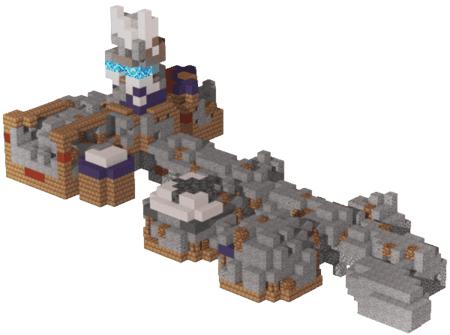
Trail Ruins Finder
Find exact coordinates for trail ruins in your Minecraft world. Simply enter your world seed and current position, and our tool will show you the nearest trail ruins locations. Perfect for finding pottery shards, archaeological sites, and unique decorative blocks. Works with both Java and Bedrock editions for versions 1.20 and above.
Enter your world info

Where to find world seed & coordinates
Trail Ruins Finder for Minecraft
Our Trail Ruins Finder tool provides exact coordinates for trail ruins in your Minecraft world. By analyzing your world seed, we can pinpoint where these archaeological structures generate, saving you hours of underground exploration. Whether you're collecting pottery shards for decoration, seeking suspicious gravel for archaeology, or gathering unique building blocks, our tool will guide you to the nearest trail ruins.
Simply enter your world seed, current coordinates, and select your game version. Our tool will instantly calculate the nearest trail ruins locations relative to your position. This works for Minecraft versions 1.20 and above, supporting both Java and Bedrock editions.
How the Trail Ruins Finder Works
Using Minecraft's world generation algorithms, our tool calculates the exact positions where trail ruins generate in your world. Unlike traditional exploration that requires extensive digging and cave exploration, our finder shows you precise X and Z coordinates for the nearest ruins. This means no more searching random caves hoping to spot one - you can head directly to where you know it will be.
The tool is perfectly safe to use and won't affect your achievements or game progress, as it doesn't modify your game files or interact with Minecraft directly. It's particularly useful for players looking to complete pottery shard collections or gather archaeological artifacts.
Trail Ruins Finder FAQ
How do I use the Trail Ruins Finder tool?
Enter your Minecraft world seed, select your game edition (Java or Bedrock), input your current X and Z coordinates, and choose your game version. Click "Find Trail Ruins" and the tool will show you the coordinates of the nearest trail ruins to your location.
What can I find in trail ruins?
Trail ruins contain suspicious gravel that can be excavated with brushes to find pottery shards, which can be combined to create decorative pots. You'll also find unique decorative blocks like trail ruins stones and bricks, as well as structural elements that tell stories of ancient builders.
How accurate are the coordinates provided?
The coordinates are 100% accurate as they use Minecraft's actual world generation algorithms. Every location shown by our tool will contain trail ruins exactly where indicated, provided you've entered the correct world seed and game version.
Does this work for all Minecraft versions?
Trail ruins were introduced in version 1.20 (Trails & Tales update), so our tool supports all versions from 1.20 onwards for both Java and Bedrock editions. Simply select your correct game version from the dropdown menu for accurate results.
Is using the Trail Ruins Finder considered cheating?
This tool doesn't modify your game or interact with Minecraft in any way. It simply shows you information that's mathematically determined by your world seed. Whether to use it is a personal choice - many players use it to make their exploration more efficient and enjoyable.
How can I excavate trail ruins properly?
Bring brushes to carefully excavate suspicious gravel - this is the only way to obtain pottery shards. Light up the area well to prevent mob spawning. Consider bringing extra storage for collected items. Be careful not to break suspicious gravel blocks directly, as this will destroy any potential artifacts. Remember that archaeology requires patience and precision!